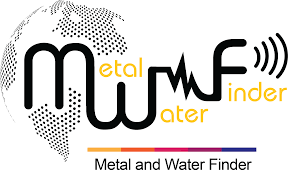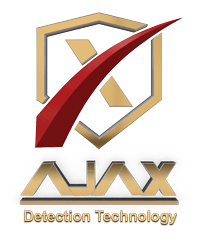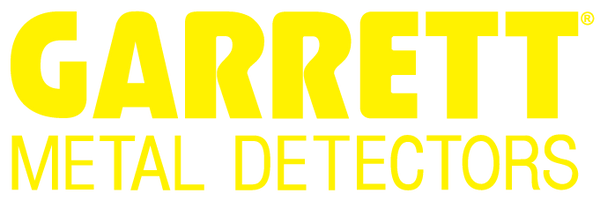Surfline Sessions
+ Garmin
Capture your rides on video with Surfline Sessions’
newest compatible partner.
No Filmer?
No Problem.
Surfline Sessions™ creates a video of every wave you ride in front of a Surfline camera while wearing a compatible Garmin watch— then sends it to your iPhone. Just connect your watch to your account in the Surfline app, press “Start” on the surf activity in your watch, paddle out and shred until your arms feel like noodles, then get ready to view your rides.

Relive Your
Rides Instantly.
Paddle out in view of any of Surfline’s 600+ cameras with a compatible Garmin watch and you’ll receive individual clips of all your rides by the time you get out of your wetsuit.
Which Garmin watches are compatible?
Instinct Solar _x0096_ Surf Edition
fenix 6 Series
Tactix Delta Series
Quatix 6 Series
In Case You Missed Anything
What is Surfline Sessions?
Surfline Sessions helps you document your surfing experiences by tracking your rides through GPS and delivering shareable data and videos to your Surfline iOS app. Surfline Sessions employs our extensive camera network, Cam Rewind tool and forecast data in conjunction with third-party wearable devices to provide users with video clips, detailed ride metrics, surf and weather information directly to their iPhone while they surf. With Surfline Sessions, users have the ability to watch any wave they ride in front of a Surfline camera the moment they get out of the water. These rides can then be shared with friends and family, studied to improve future sessions, and saved for posterity.
How does it work?
When using Surfline Sessions and wearing one of our compatible partner devices — either a Garmin Watch, Apple Watch or Rip Curl Watch — our cameras will detect and record any waves ridden within view of a Surfline cam. All waves ridden or attempted within view of a Surfline cam will be compiled into Sessions clips and automatically uploaded to your Surfline app on your phone. These rides will be delivered as both shareable clip URLS and downloadable files.
How do I connect my Garmin watch with Surfline Sessions?
Make sure you have the following:
- A Surfline account and the Surfline iOS App.
- A Garmin account and the Garmin Connect iOS App.
- A Garmin device with the Surf Activity installed.
Once you’ve verified that your Garmin device has the Surf Activity, connect your Surfline and Garmin accounts by following these steps:
-
• Make sure you’re signed into both apps.
• Go to the Sessions tab on the Surfline App.
• Tap Connect to Partner.
• Enter your Garmin Account info and complete the connection process.
• Verify your connection on the Done screen.
• Make sure your Garmin device is connected to your phone and the Garmin Connect App.
• Go surf!